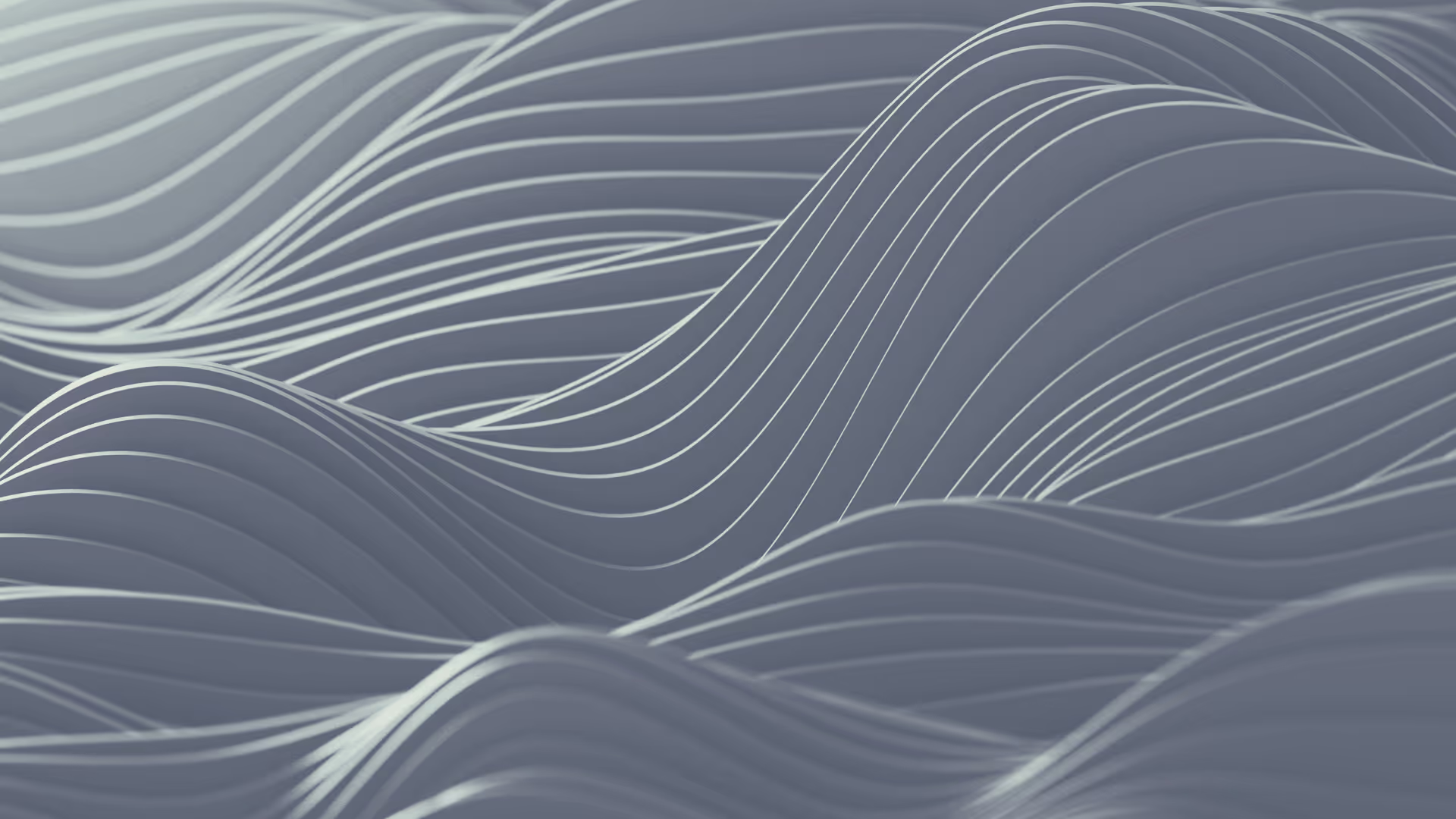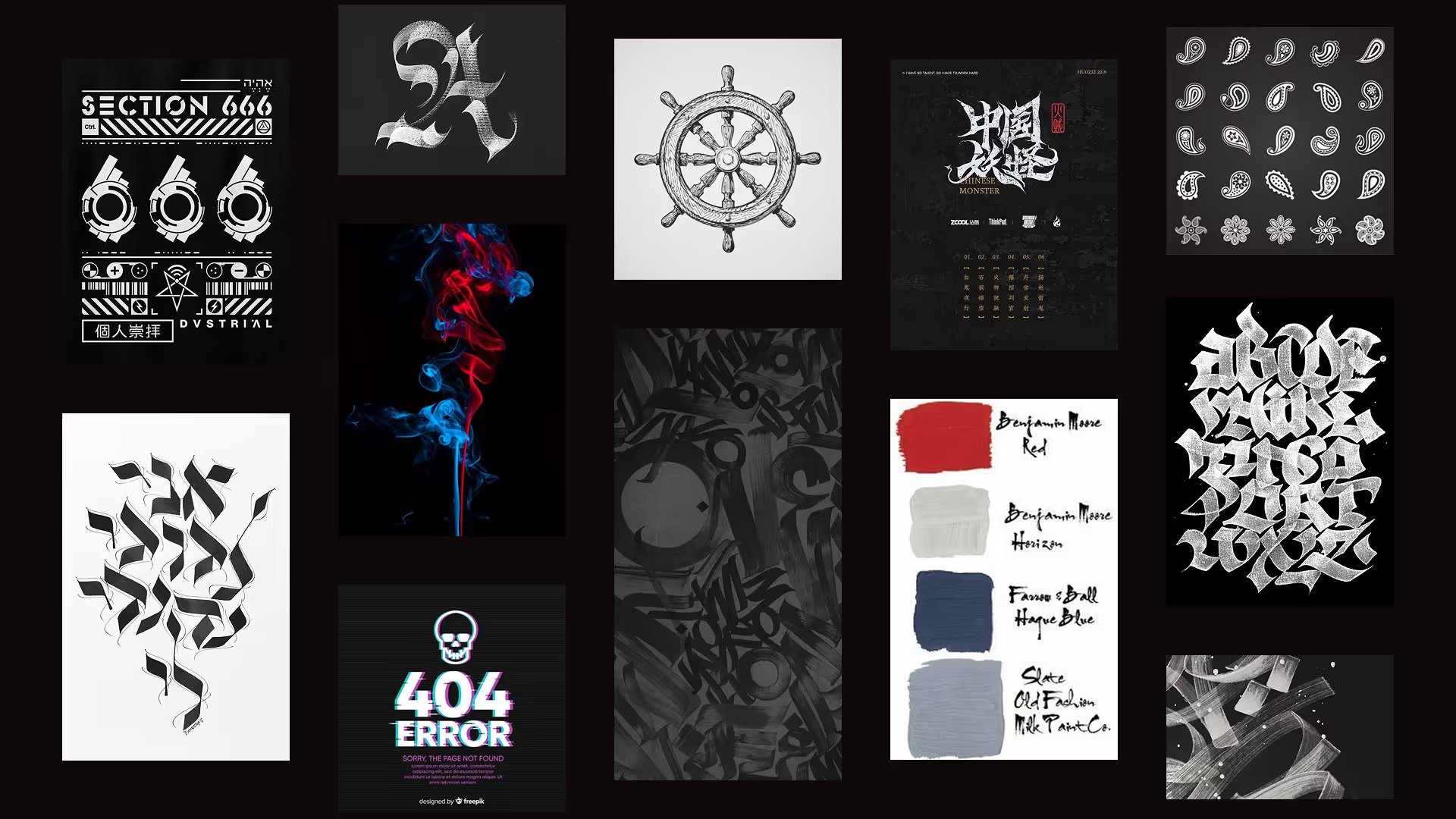
A moodboard is one of the most essential tools in the creative process. Whether we’re working on branding, illustrations, or any other creative project, moodboards help us visualize a concept and set the tone for your work.
What is a Moodboard?
“Moodboard”: mood (a certain feeling or atmosphere) + board (a visual space to organize ideas)
Essentially, a moodboard is a curated collection of images, textures, colors, typography, and other elements that communicate the essence of a project. Think of it as a project’s visual DNA.
What's the Purpose of a Moodboard?
The collected references on a moodboard help define and align the vision for the project between you, client, team members, and all parties involved.
By gathering visuals, you not only get clarity on what's the project’s direction, but it helps the creative team to spark new ideas, and ensures that design decisions are cohesive and aligned with the vision.
Whether collaborating with a client or working internally, it serves as a creative guide for the work to be done.
What does a Moodboard include?
A great moodboard is a visual summary of your project’s vibe.
Common elements that it might include:
- Images that reflect your theme or aesthetic;
- A set of colors that define the mood;
- Textures, fabrics, materials, patterns that evoke a tactile feel.
- Fonts or lettering styles to set the tone;
- Quotes, phrases, words that capture the essence of the project;
- Small visual elements that might inspire the design.
- And whatever else you find relevant for the project.
Moodboard vs Stylescapes
Think of moodboards as explorative and stylescapes as polished presentations. While moodboards are used for brainstorming and aligning concepts, stylescapes are more refined and closer to the final product.
Moodboards focus on the general “look” and “feel”.
Stylescapes dive into specific branding decisions and design mockups.
How to create a Moodboard
001. Collect Inspiration
Start by gathering elements that resonate with your concept. Don’t overthink it - collect anything that sparks joy or aligns with your theme.
Search on platforms like Google, Pinterest, Behance, Dribbble, or even through magazines, books, and real world things.
Tip: Focus on quantity.
002. Sort and Curate
From that pile of visuals, sort them out based on relevance. Choose the most impactful pieces that truly reflect your vision and put the selected references on a digital canvas or physical corkboard.
The goal is to declutter your collects and have these references working together against each other so that your creativity starts picking up the clues.
Tip: Focus on quality over quantity. Add short notes or labels to clarify why certain elements were included.
003. Refine and Present
Step back, review it, share it, get feedback, iterate if necessary.
Tip: Walk them through your moodboard explaining your thought process.
And there you have it.